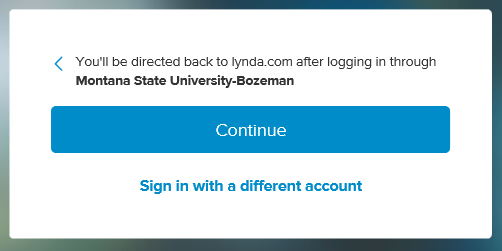NVivo - Qualitative Data Analysis Software
NVivo qualitative data analysis software is available to MSU faculty, staff, students, emeritus and graduate teaching assistants via an MSU site-wide license. NVivo may be installed on personally-owned or MSU-owned devices. Follow the steps below to download.
To download software or make changes on an MSU-owned Windows device, faculty, staff, and student employees/graduate assistants must use Make Me Admin, a tool that allows users to perform privileged actions on a temporary basis.
To download, install & activate NVivo:
Follow the appropriate instructions below for your computer.
Navigate to the vendors website by clicking lumivero's page on NVivo
Note* Version 13 is labelled as NVivo R1 / 20 on the portal.
If you have already created an account with Nvivo, sign in using the credentials you used to create this account.
If you have not, you will need to create an account to login.
You do not HAVE to create your account using your .edu.
Once signed in, navigate to to the "Downloads" page.
You will see options for both Mac and PC.
Version/Release Note!
Nvivo no longer uses "Versions" when referring to their software. The term is now
"Release".
The current release number for both the software and the key are 1.5.1.
The software release and the key release MUST MATCH!
To download release 1.5.1, click on the BIG BLUE DOWNLOAD BUTTON.
Previous versions, please look right below the button for the text "Download Older Versions of NVivo".
If you need an older version, you will need to contact the UIT Service Desk to get
a key for the older version.
Install and run the software. You will be prompted for the . Information on how to obtain the license key.
Make sure you have download NVivo software directly from the NVivo website.
Once you begin to Install and run the software, you will be prompted for the license key.
Version/Release Note!
Nvivo no longer uses "Versions" when referring to their software. The term is now
"Release".
The current release number for both the software and the key are 1.5.1.
The software release number and the key release number MUST MATCH!
Previous versions. If you need an older version, you will need to contact the UIT Service Desk to get a key for the older version.
The key, is stored in a text file that you'll download from the UIT Software portal.
To begin:
- Go to the Software Portal and log in with your NetID.
- Scroll down to NVivo section and check box to accept terms then click NVivo license key to download the key file.

- Open the text file and you'll see the key.
Training
- Resources and Tutorials (free) - offered by NVivo
- Learning NVivo - tutorial on Linkedin Learning
How to access NVivo tutorials on Linda
When the Linkedin Learning page opens (after clicking link above):
- Click the Sign In button (not Sign Up), then click Continue(see image below).
- Log in with your MSU NetID and password.
IMPORTANT: If you are not prompted with the box shown above, go to MSU Linkedin Learning. Enter your NetID and Password when prompted. When the Lynda page opens enter Learning NVivo into the Search field to go to tutorial.