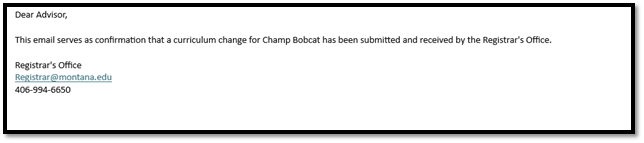Advisor Instructions Detailed Version
- Navigate to the Curriculum Change link under the Advising Services tab in myinfo
- Enter the student’s GID or first and last name and submit. This will pull up the student’s current curriculum.
- Select “Create Request.”
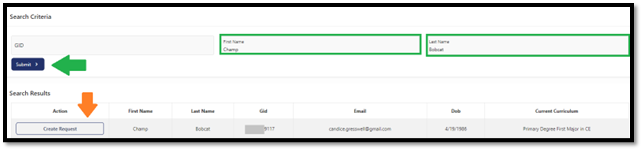
- Before proceeding, make sure the student has a current degree-seeking major. If they
are a non-degree student or Gallatin College student seeking an MSU major, please
refer them to Admissions to ensure MSU has an application on file.
- The student’s current major and catalog year will be displayed. Select the blue “Edit” button to submit a curriculum change request.
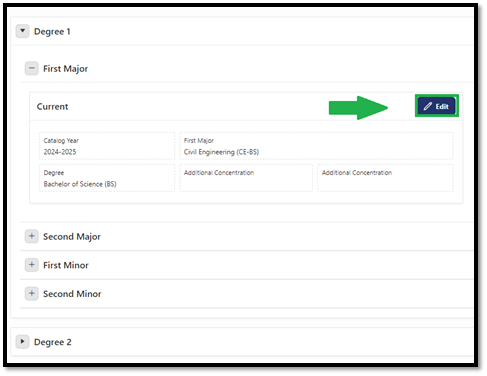
-
- In the yellow box, use the dropdowns to select catalog, major, degree, and concentrations (if applicable). Select “Submit Changes” when finished.
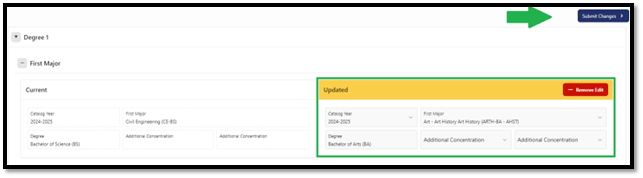
-
- A change confirmation page will pop up to allow you to review changes. Here, you have the opportunity to add a optional comment to ensure the Registrar’s Office understands the change you’re trying to accomplish. Select “Submit” once finished to push request to the Registrar’s Office.
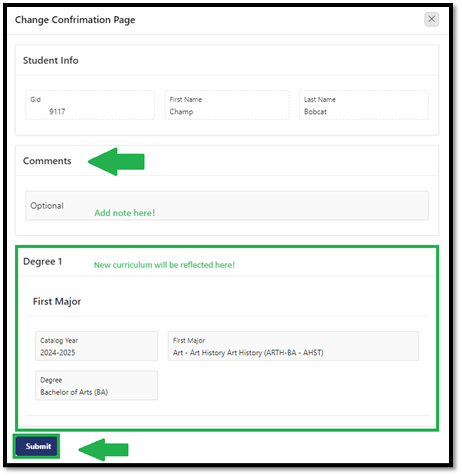
Navigational Tips:
- If the student is not changing their primary major but adding:
- A second major
- Click the + to expand. Use the dropdowns to indicate catalog year, second major, and concentration (if applicable).
- A first minor
- Click the + to expand. Use the dropdowns to indicate catalog year and first minor.
- A second minor
- Click the + to expand. Use the dropdowns to indicate catalog year and second minor.
- A second degree
- Click the + to expand. Use the dropdowns to indicate major, degree, and concentration (if applicable). Additional majors and minors can be added to the second degree by following the same process.
- Third majors, minors, or degrees are very rare, but do occur. If your student wants to pursue a third option, please use the comment section to indicate which program.
- Catalog year: The catalog year will ALWAYS default to the current catalog. You will have the ability to select the student’s current catalog in the drop-down should the student want to stay in their current catalog.
- A second major
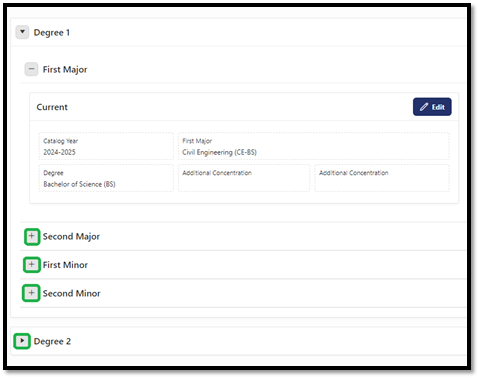
Students and advisors will be notified when the curriculum change has been successfully submitted. Students will receive an additional automatic notification when the request has been processed.
Student email:
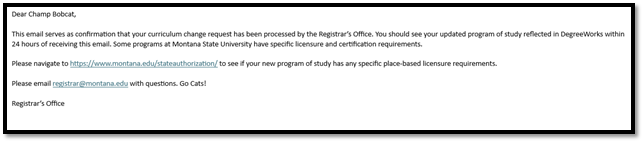
Advisor email: