Passport Parking App Information
Last Revised: 6/30/2025

Allow us to introduce MSU’s new parking app – Passport Parking!
Using Passport Parking is easy!
- Download the Passport Parking app from the Apple App Store or Google Play store.
- Create an account with your mobile phone number or email address.
- Park in the zones that have Passport Parking app signs & decals (see below).
- Enter the parking zone # displayed on the Passport Parking sign or decal.
- Enter your accurate license plate.
- Pay for your parking session from your phone.
- Extend your time remotely if you’d like to stay longer!
Where can you park with the Passport app on campus?
- Harrison street: zone #2374
- Parking Garage (numbered spaces only on the first and second floor of the Garage): zone #2361
- Bobcat Lot 20 (Previously Stadium Lot 20 : zone #2371
- Bobcat Lot 25 (Previously Stadium Lot 25): zone #2376
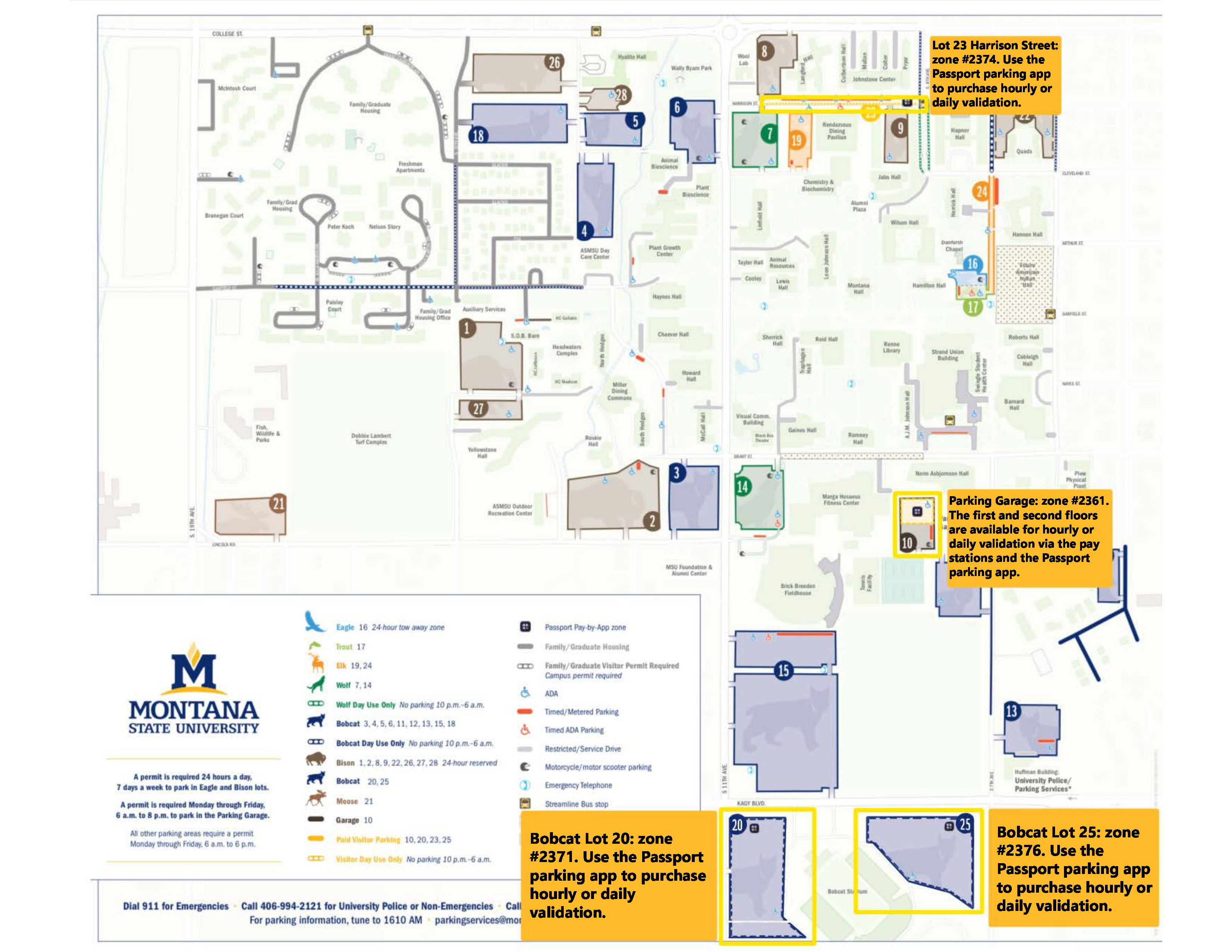
What are the benefits of using Passport Parking?
- Convenience:
- Pay quickly and securely with your phone.
- Forget refilling the meter in the rain or braving the cold.
- Stress-free parking:
- Get alerts when your parking session is about to end.
- Stop worrying about how much time is left on the meter.
- No need to rush:
- Add time to your parking session directly from your phone.
- Your plans change, your parking spot shouldn't. Simply extend your parking session via our app.
- Easy expenses:
- Receive email receipts at the end of your parking session.
- Expenses made easy, manage your parking history through the mobile app.
Still have questions? Check out our FAQs.

